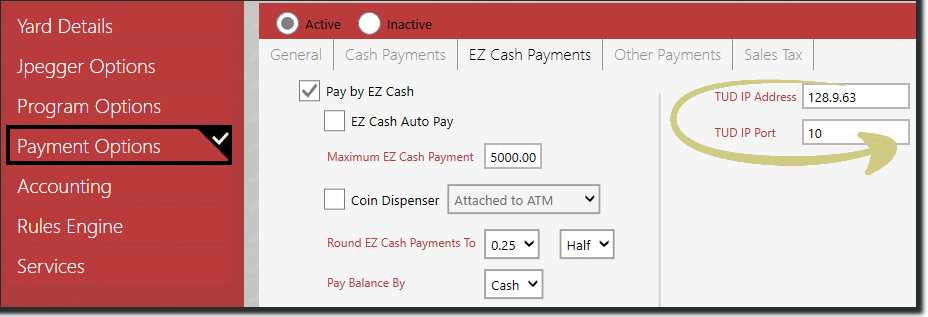EZ Cash has been enhanced to work better with partial payments.
To Set up:
- From the Home page, choose the System Configuration Menu.
- Select yards and choose your yard.
- Now, select the Payment Options menu from the left.
- Select the EZ Cash Payments tab.
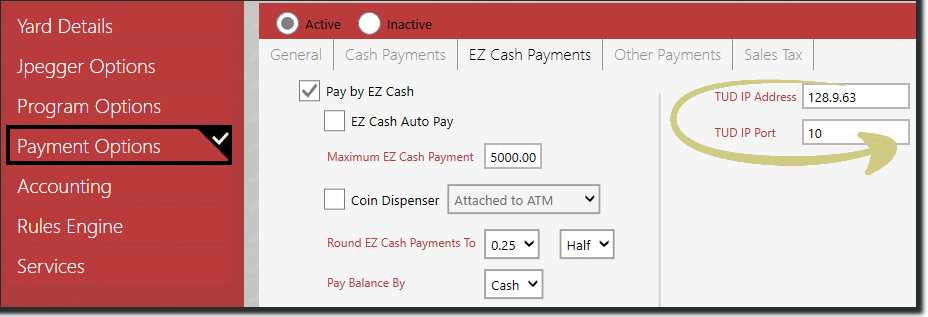
- Be sure to fill out the new fields for TUD IP Address and the TUD ID Port.
Report:
- From the Home page, select Reports.
- Now choose the Cashier menu.
- Select EZCash Payment and choose either Preview Report or Export Data from the Action Items menu.